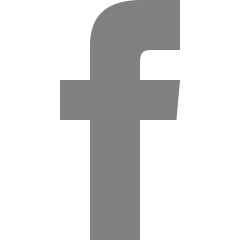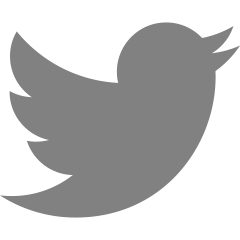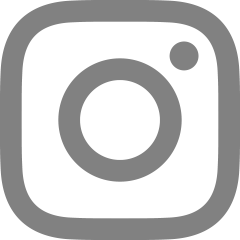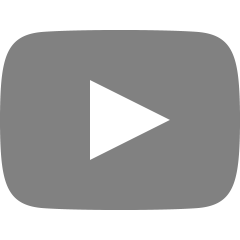관통 프로젝트 디버깅
✅accounts 구현
- url 설정
from django.urls import path
from . import views
# jwt를 쓰기 위해 불러온다.
from rest_framework_jwt.views import obtain_jwt_token
urlpatterns = [
path('signup/', views.signup), # 회원가입
path('signout/', views.signout), #회원 탈퇴
path('api-token-auth/', obtain_jwt_token), #jwt 부여
path('login/', views.login), # 로그인
path('logout/', views.logout), # 로그아웃
path('update/', views.update), # 회원 정보 수정
path('password/', views.change_password), # 비밀번호 수정
path('<int:user_pk>/', views.profile), #프로필 조회
path('<int:user_pk>/follow/', views.follow), # 팔로우
]JWT 사용을 위해 설치한다.
$ pip install djangorestframework-jwtsettings.py에 추가한다.
REST_FRAMEWORK = {
'DEFAULT_PERMISSION_CLASSES': (
'rest_framework.permissions.IsAuthenticated',
),
'DEFAULT_AUTHENTICATION_CLASSES': (
'rest_framework_jwt.authentication.JSONWebTokenAuthentication',
'rest_framework.authentication.SessionAuthentication',
'rest_framework.authentication.BasicAuthentication',
),
}- 로그인, 회원가입 페이지인 Vue 컴포넌트를 만들고 라우터 연결
- views.py에서 회원가입 함수 생성
- serializer에서 userSerializer 만들기.
- CORS 문제 - settings.py에서 installed_app, middlware, CORS_ALLOWED_ORIGINS 설정
✅ .env.local
BACK 서버 URL을 .env.local에 저장해두고 자꾸 url을 못찾음
.env.local을 변경했다면 node 서버를 다시 켜야한다.
✅ vuex
isLogin -> state에 지정하고 mutations, actions로 조절
logout까지 구현 : isLogin(state)을 바꾸려면 mutations가 해야하니까
✅ vue - setter

computed -> App에서 created에서 this.login 수치를 바꾸고 있어서 그랬다.
✅ 회원가입 / 로그인 에러 메세지 출력
const error = JSON.parse(err.response.request.response)
this.error = Object.values(error)[0][0]
console.log(this.error)
✅ src/assets에 있는 이미지 출력
src를 v-bind로 만들어야 `(backtick)을 사용할 수 있다.
<img :src="require(`@/assets/profile_img/${profile_path}.png`)" alt="">✅ 새로고침 로그인 유지 + 로그아웃 시 지우기
: persistedstate -> 여기가 진짜 어렵고 오래걸림...
로그아웃할 때 jwt 토큰은 지워지지만 vuex에 저장한 state값이 지워지지 않는다.
그래서 reducer이란 함수를 써서 비우고 vuex에 저장된 값은 빈 문자열을 넣어주었다.
plugins: [
createPersistedState({
key: 'vuex',
reducer (val) {
if(val.isLogin === false) { // return empty state when user logged out
return {}
}
return val
}
})
]https://github.com/robinvdvleuten/vuex-persistedstate/issues/88
Delete persisted state · Issue #88 · robinvdvleuten/vuex-persistedstate
Do you want to request a feature or report a bug? Feature What is the current behavior? There is no way to delete the persisted state programmatically, there are use cases for removing the state in...
github.com
✅ user profile serializer 받아오기
영화, 리뷰, 리뷰 댓글, 게시글, 게시글 댓글까지 다 serializer를 만들고,
import로 불러와서 User Serializer에 추가함, 그리고 profile 페이지에서 전부 받아온다.
✅ admin 등록
python manage.py createsuperuser 하고
영화, 사용자 모델만 admin이 수정할 수 있도록 등록하였다.
💜11/18
✅ vuex moduels
persistedState를 사용해서 user와 movie의 state를 나눌 필요성을 느꼈다.
그래서 moduels를 사용해서 나눴다.
namespace를 true로 하면 dispatch('login') -> dispatch('userStore/login')으로 변경해야한다.
...mapState를 사용하려면 const userStore = 'userStore'를 선언하고 mapState의 첫번째 인자로 넣어주어야 한다.
VUEX store 여러 개를 모듈화하기
vuex 에서 store를 여러개 만들고 쉽게 사용해봅시다.
velog.io
https://vuex.vuejs.org/kr/guide/modules.html
모듈 | Vuex
모듈 단일 상태 트리를 사용하기 때문에 애플리케이션의 모든 상태가 하나의 큰 객체 안에 포함됩니다. 그러나 규모가 커짐에 따라 저장소는 매우 비대해질 수 있습니다. 이를 위해 Vuex는 저장
vuex.vuejs.org
이제 createPersistedState 플러그인을 사용해야하는데...
그냥 index.js (메인)에 넣어놓고, isLogin 초기화를 userStore 단계만 넣었다.
✅ passing props to vue rotuer
https://router.vuejs.org/guide/essentials/passing-props.html#boolean-mode
우선 router의 index.js에서 props true로 바꿔준다.
그러면 params로 넘겨줄 수 있다.
어차피 루트에 없는 파라미터는 주소에 영향을 주지 않는 것 같다.
✅ logout refresh
https://stackoverflow.com/questions/41301099/do-we-have-router-reload-in-vue-router
this.$router.go() 하면 새로고침 된다.
✅ 401 Unathorized error
store을 나누고 나서 console에 출력해서 어떻게 접근해야하는지 알아냈다.
this.$store.state.userStore.
✅ accounts 시리얼라이저 회원가입이랑 프로필 조회용 나눔
안그러면 field가 비었다면서 회원가입이 안됨
✅ 커뮤니티
pk로 받아온 유저 어떻게 백에서 이름으로 바꿔서 보내주나? vue단에서는 안됨. 전체 유저를 참고할 수 없어서
- view함수에서 직접 찾고 Response에 context라는 dictionary에 serializer랑 같이 넣어서 보낸다.
- 댓글 유저 pk -> 이름으로 바꾸는 방법
- article_comment 시리얼라이저에서 SerializerMethodField를 사용해 이름을 반환한다.
- https://ssungkang.tistory.com/entry/Django-Serializer-Custom-Field-SerializerMethodField
[Django] Serializer Custom Field, SerializerMethodField
django rest framework 를 사용하여 rest API 서버를 만들다보면 serializer 를 사용하지 않을 수 가 없습니다. 기본적으로 model 에 등록된 필드 값들은 Meta 클래스에 추가줌으로서 다뤄줄 수 있지만 커스텀
ssungkang.tistory.com
💜11/19
✅ article create, comment crate 구현
✅ serializer와 prop
comment를 prop으로 받아오는데,
serializer에서 comment의 liked_users를 read_only_fields에 넣으면 생성은 되지만
prop에 liked_users가 없어서 현재 사용자가 좋아요 했는지 확인 불가
(liked_users가 빈 배열이라 자꾸 includes가 없는 속성이라고 뜸)
-> comment serializer에서 read_only_fields로 빼지 말고 meta 클래스 밖에서 read_only=True를 줘서 해결한다.
https://www.django-rest-framework.org/api-guide/relations/#primarykeyrelatedfield
Serializer relations - Django REST framework
relations.py Data structures, not algorithms, are central to programming. — Rob Pike Relational fields are used to represent model relationships. They can be applied to ForeignKey, ManyToManyField and OneToOneField relationships, as well as to reverse re
www.django-rest-framework.org
comment의 liked_users (pk값을 참조하는 필드)를 보기 위해서 PrimaryKeyRelatedField를 사용했다.

✅ article 수정시 get으로 디테일 가다가 수정으로 가버리는 이유
- 파트너가 해결해줌
b-form 태그에서 action 지정 안해주면 원래 url로 돌아가기 때문에 b-text로 바꾸고,
새로고침하면 안나오던 내용을 created에서 불러오도록 했다.
✅ 게시글 좋아요 많은 순으로 출력하기
from django.db.models import Count
articles = get_list_or_404(Article.objects.annotate(*num_likes*=Count('liked_users')).order_by('-num_likes'))Aggregation | Django documentation | Django
Django The web framework for perfectionists with deadlines. Overview Download Documentation News Community Code Issues About ♥ Donate
docs.djangoproject.com
✅ 회원 탈퇴 구현하기
modal - ok버튼 회원탈퇴로 바꾸기
b-modal에서 바꿔야됨
https://bootstrap-vue.org/docs/components/modal#comp-ref-b-modal-events
BootstrapVue
Quickly integrate Bootstrap v4 components with Vue.js
bootstrap-vue.org
✅ 비밀번호 수정 구현하기
아..view함수에서 signup이랑 그냥 똑같이 하면되는거였는데 혹시 생성될까봐 걱정되어서 다르게 썼다가 시간만 날렸다.
💜11/20
✅ 댓글에서도 프로필 이동
profile router에서 vue warn으로 username 파라미터 받을 수 없다고 떠서 버튼 누르면 이동하도록 methods에서 정의해주니까 페이지 생성될때 없다고 에러가 안뜬다.
✅ 스크롤링
https://router.vuejs.org/kr/guide/advanced/scroll-behavior.html
프로필 페이지로 이동하면 맨 위부터 본다
✅ 팔로우 - 모달
팔로잉, 팔로워 수만 시리얼라이저로 보내고
목록을 보기 했을때 팔로잉, 팔로워 이름 리스트를 받아온다.
모달에서 2개 리스트를 띄우려면 row, col을 사용하면 된다.
https://bootstrap-vue.org/docs/components/list-group
BootstrapVue
Quickly integrate Bootstrap v4 components with Vue.js
bootstrap-vue.org
https://bootstrap-vue.org/docs/components/modal#modal-content
BootstrapVue
Quickly integrate Bootstrap v4 components with Vue.js
bootstrap-vue.org
✅ serializerMethodField에서 method_name에 함수 이름 문자열로 넣어라.......
method = getattr(self.parent, self.method_name)TypeError: getattr(): attribute name must be string
✅ 팔로우 - 팔로워, 팔로잉 리스트로 출력하고 프사까지 함. 여기서 serializer 바꾸느라 시간 엄청 소비함.
✅ v-for 숫자로 쓰기(프사 파일 이름은 숫자고, 2줄로 나타내려고)
https://stackoverflow.com/questions/44617484/vue-js-loop-via-v-for-x-times-in-a-range
Vue Js - Loop via v-for X times (in a range)
How can I repeat a loop via v-for X (e.g. 10) times? // want to repeat this (e.g.) 10 times <ul> <li v-for="item in shoppingItems"> {{ item.name }} - {{ item.price }} </li&...
stackoverflow.com
✅ 프사 모달창에서 바꿀 수 있도록 바꿈.
-> url이랑 view함수 만들어서 사용자의 profile_path 수정함
✅ 팔로잉,팔로워 리스트에서 해당 유저 누르면 그 사람 프로필로 움직이도록 함.
기존에는 다른사람 프로필 보고 있다가 navbar에서 내 프로필 누르면 주소만 바뀌고 내용 업데이트가 안됐는데,
router-view 에서 :key="$route.path" 설정해주니까 해결됨. 같은 페이지여도 주소가 바뀌었다면 새로 부른다.
https://focuspro.tistory.com/7
(Vue.js 오류 해결) 같은 경로일때 로드가 되지 않는 문제.
Vue.js 로 프론트를 개발중에 다음과 같은 에러가 발생하였다. /view/[view_id] 와 같은 경로가 있는데, 해당 경로는 view_id를 가진 게시물을 볼 수 있는 경로이다. /view/[view1] /view/[view2] 위와 같은 2개의.
focuspro.tistory.com
💜11/21
✅ 로그인 페이지 꾸미기
- placeholder 색을 바꾸고싶다면 아래와 같다.
-
.input-form::placeholder { color: rgba(255, 255, 255, 0.562); } /* Chrome, Firefox, Opera, Safari 10.1+ */ - 그라데이션
- background image에 그라디언트르 넣었음
- 안움직임 = 이유는 button과 background 크기가 완전히 같아서 전혀 움직이지 않았던거임
- 하지만 그걸 모르고 애니메이션이 작동 안하는 줄 알았다.
- vue transition까지 찾아보다가 우연히 찾음. 무슨 id가 깨지는 버그라고까지 해서 그건가 했는데... 근데 그냥 box shadow는 작동을 잘해서 그게 아니었다.
- ㄴㅇㅁㄹㅇㄴㅁㄹㄹ

- https://stackoverflow.com/questions/31292187/background-position-percentage-not-working
- 그라데이션이 좌우로 왔다갔다 하는게 싫어서 또 찾아봄
- 폰트 바꿈 -> font-face를 css에 저장했으며 폰트는 눈누 사이트에서 골랐다.
- form 입력할때 하얀색으로 변하는건 input:focus에서 바꾸면된다.
CSS way of looping a background image with cover or contain sizing
Say you are trying to animate a tilable background like this: .container { width: 160px; height: 91px; } .bg { width: 100%; height: 100%; background: url(http://i60.tinypic.com/
stackoverflow.com
✅ 에러 한글화
- 회원가입은 view함수에서 직접 error 처리함(빈칸, 비밀번호 비일치) 사용자 존재는 한글로 나오길래 따로 처리 안함
- 로그인은 vue 컴포넌트에서 직접 했고 try 구문으로 빈칸일 경우와 아닐경우(잘못된 정보)로 나눠서 에러 메세지 할당했음
💜11/22
✅ 프로필 페이지
- backdrop-filter 배움
- 좋아하는 영화, 보고싶은 영화, 작성한 영화 리뷰, 좋아요한 영화 리뷰 router-link로 연결하고 숫자로만 출력한다음에 상세페이지가면 출력해주도록 함
- 작성한 게시글, 좋아한 게시글, 작성한 영화 리뷰 댓글, 작성한 게시글 댓글은 b-table로 출력
- b-table 필드 커스텀 하는 방법 -> vue의 data에서 처리
-
fields: [ { key: 'content', label: '내용' }, { key: 'created_at', label: '작성 시간' }, { key: 'updated_at', label: '수정 시간' }, { key: 'liked_users', label: '좋아요 수' }, ], - 출력 내용 커스텀 하는 방법
-
<b-table stripted hover :items="review_comment_set" :fields="fields"> <template #cell(created_at)="data"> {{ data.value.substring(0, 19) }} </template> <template #cell(updated_at)="data"> {{ data.value.substring(0, 19) }} </template> <template #cell(liked_users)="data"> {{ data.value.length }} </template> </b-table> - 사이즈에 맞춰 컬럼 수 줄이는 방법
- https://github.com/bootstrap-vue/bootstrap-vue/issues/1158
- thClass, tbClass 로 조절할 수 있다.https://bootstrap-vue.org/docs/components/table
@media (max-width: 576px) { .dateTable { visibility: hidden; } }-
fields: [ { key: 'content', label: '내용', thClass: 'contentTable' }, { key: 'created_at', label: '작성 시간', thClass: 'dateTable d-none d-sm-table-cell' }, { key: 'updated_at', label: '수정 시간', thClass: 'dateTable d-none d-sm-table-cell' }, { key: 'liked_users', label: '좋아요 수', thClass: 'likeTable' }, ], }
if(to.matched.some(record => record.meta.requiresAuth))💜11/23
✅ 회원가입 시 불가능한 입력값 걸러내기 - javaScript의 includes와 in의 차이
어떤 값이 리스트 안에 존재하는지 보기 위해선 in이 아니라 incldues 사용해야한다.
in은 인덱스가 있는지 본댄다...
How can I use JavaScript to test for password strength in a way that returns the quality of the password in numeric form?
This is the challenge below: Write an algorithm to check the validity of a password inputed by a user with the criteria below. If these criteria at met, the user is returned a percentage
stackoverflow.com
✅ django 시크릿 키
https://hyunalee.tistory.com/62
[Django] settings 파일에 선언한 값 가져오기
API 호출을 위한 HOST같은 공통적인 변수는 settings 파일에 변수를 지정하여 나중에 값이 바뀌어도 이 값을 사용한 곳의 코드를 전부 바꾸지 않도록 개발해야 한다. # in settings.py TMP_HOST = '127.0.0.1' 만
hyunalee.tistory.com
✅ vue에서 axios 처리 하려고했는데 movies/tarot에서 url을 나눠 보낼 수가 없어서 django에서 처리함. 오히려 django에서 하니 CORS 신경안써도 되고 좋았다.
💜11/24
✅ AWS배포시
2. AWS EC2에 Django 배포하며 생긴 문제들 (PostgreSQL)
지금까지 로컬에서만 작업을 했는데, 슬슬 배포할 필요성을 느껴서 일단 AWS 프리티어 EC2에 배포하기로 했습니다. 키페어를 발급받고, 사용할 포트들을 인바운드 규칙에 추가했습니다. ssh를 통
jnj1.tistory.com
sudo apt-get install postgresql
sudo apt-get install libpq5
sudo apt-get install libpq-dev이걸 입력해주고 pyenv를 설치해야만 정상 실행 된다.
✅ netlify.toml
- build(환경변수 인지), redirects(새로고침 404 해결)
http://pinedance.github.io/blog/2020/09/26/Netlify-%EC%82%BD%EC%A7%88%EA%B8%B0
Netlify 삽질기
Netlify
pinedance.github.io
✅ 타로카드 화면
- movie quotes 에서 명대사 받아옴
- vue particle 적용
- 배경화면 적용 ( background-image url path)